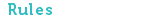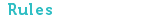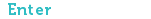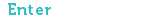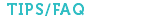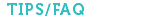![]() We will accept any video is a .mp4, .m4v or .mov file. The file size should be somewhere between 1mb - 50mb and anything over 100mb is not permitted. Please test the video plays on your computer before sending. If it doesn't play on yours - it won't play on ours and that would be a darn shame.
We will accept any video is a .mp4, .m4v or .mov file. The file size should be somewhere between 1mb - 50mb and anything over 100mb is not permitted. Please test the video plays on your computer before sending. If it doesn't play on yours - it won't play on ours and that would be a darn shame.
![]() Here are some assets that could be useful in creating your ads. Adobe Illustrator Budgie and Budgie Power wordmark. Budgie PNG, Budgie Power wordmark PNG.
Here are some assets that could be useful in creating your ads. Adobe Illustrator Budgie and Budgie Power wordmark. Budgie PNG, Budgie Power wordmark PNG.
![]() All software and applications for putting together video should have basic export/save as settings that will suffice in getting the proper file. Just be mindful the larger the file the longer it will take to upload depending on the speed of your internet connection.
All software and applications for putting together video should have basic export/save as settings that will suffice in getting the proper file. Just be mindful the larger the file the longer it will take to upload depending on the speed of your internet connection.
![]() If you are still unsure and the links/guides below can't help then it's google time.
If you are still unsure and the links/guides below can't help then it's google time.
![]() WINDOWS MOVIE MAKER
WINDOWS MOVIE MAKER
After you're done editing your video in Windows Media Player, click “File” and “Save Movie File.” Click “My Computer” and then click “Next.” Click “Next” and select the directory in which you want to save your video. Click “Other Settings” and then “High quality video (large).” Click “Next” to start the saving process. Windows Movie Maker will prompt you when the process is complete.
![]() WINDOWS LIVE MOVIE MAKER
WINDOWS LIVE MOVIE MAKER
If using Windows Live Movie Maker, available on Windows 7 and Vista systems, click “File” and “Save movie.” Click “For high-definition display.” Click the down arrow next to the box to the left of the “Search My Videos” heading. Select the directory you want to save your video in. Enter a name in the “File name” box and then click “Save” to start the saving process. Windows Live Movie Maker will prompt you when the process is complete.
taken from ehow.com
![]() iMOVIE BASIC
iMOVIE BASIC
Once you have finished cutting your video. Share, Export Move
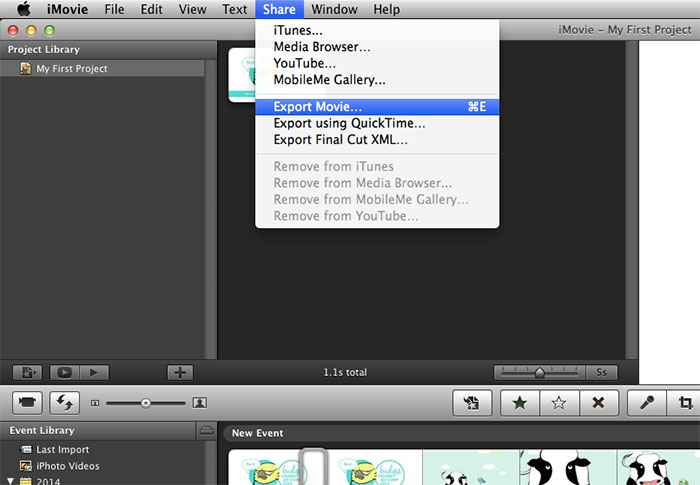
Export as 'Your Team Name' , select where you want to save the file on your computer and then choose from size to export list Medium. Click Export.

![]() iMOVIE ADVANCED
iMOVIE ADVANCED
![]() FOR THE EDITING ATHLETES
FOR THE EDITING ATHLETES
If this list isn't melting your brain then use for best results.
![]() Video Codec H.264
Video Codec H.264
![]() Frame rate should match the source material eg; 25fps, 30fps, 24fps
Frame rate should match the source material eg; 25fps, 30fps, 24fps
![]() Field Order Progressive (no interlacing)
Field Order Progressive (no interlacing)
![]() Colour Space 4.2.0
Colour Space 4.2.0
![]() Pixel Aspect Ratio 1.0 (square Pixels)
Pixel Aspect Ratio 1.0 (square Pixels)
![]() Aspect Ratio 16:9
Aspect Ratio 16:9
![]() Resolution 1080p (HD) 1920 x 1080, 720p (HD) 1280 x 720, 480p (SD) 854 x 490
Resolution 1080p (HD) 1920 x 1080, 720p (HD) 1280 x 720, 480p (SD) 854 x 490
![]() Bitrate Recomendations 1080p - 8,000 kbps, 720p - 5,000 kbps, 480p - 2,500kbps
Bitrate Recomendations 1080p - 8,000 kbps, 720p - 5,000 kbps, 480p - 2,500kbps
![]() File Extension .mov or .mp4
File Extension .mov or .mp4
![]() Audio Codec AAC-LC - Stereo
Audio Codec AAC-LC - Stereo
![]() Audio Sample Rate 48 khz
Audio Sample Rate 48 khz
![]() Audio Bitrate 192 kbps
Audio Bitrate 192 kbps
![]() File name 'Your Team Name'.mov/mp4
File name 'Your Team Name'.mov/mp4
If you need further information please click here to check YouTube's recommendations


Budgie has a few cheap tips for filming your masterpiece!
![]() Light Cameras need light to work at their best. If you are using a smaller camera such as an iphone, it is best to film in conditions where there is lots of available lighting. It is always easier to take away then it is to add. Although you don't want to film in direct sunlight and cause skin tones to burn out. Light creates form and gives volume to shapes, be mindful not to have light that flattens your players or objects.
Light Cameras need light to work at their best. If you are using a smaller camera such as an iphone, it is best to film in conditions where there is lots of available lighting. It is always easier to take away then it is to add. Although you don't want to film in direct sunlight and cause skin tones to burn out. Light creates form and gives volume to shapes, be mindful not to have light that flattens your players or objects.
![]() Plan It is always good to have a plan. It can save on arguments between team mates too!! Write a script and plan your shots first through storyboards. They don't need to be works art, they just need to communicate the idea to everyone involved. Stick figures are fine.
Plan It is always good to have a plan. It can save on arguments between team mates too!! Write a script and plan your shots first through storyboards. They don't need to be works art, they just need to communicate the idea to everyone involved. Stick figures are fine.

![]() It is always good to give indication of the eye line. In which direction the character will be looking.
It is always good to give indication of the eye line. In which direction the character will be looking.
![]() Composition Is super important in the telling of your story. A low angle imposes a sense of power and authority, while a high angle gives just the opposite feeling. Experiment but keep in mind that there is methods behind the madness of shooting video. And don't forget foreground, middle and background.
Composition Is super important in the telling of your story. A low angle imposes a sense of power and authority, while a high angle gives just the opposite feeling. Experiment but keep in mind that there is methods behind the madness of shooting video. And don't forget foreground, middle and background.
![]() Framing As part of your composition you should think about how you frame your players. Below are some examples of commonly used shot sizes and a grid that is useful in keeping with the rule of thirds. A good rule of thumb is to keep the eyes a third of the way down from the top of the frame. Also make sure to give looking room, which is space for you character to look into. You should also be mindful of headroom.
Framing As part of your composition you should think about how you frame your players. Below are some examples of commonly used shot sizes and a grid that is useful in keeping with the rule of thirds. A good rule of thumb is to keep the eyes a third of the way down from the top of the frame. Also make sure to give looking room, which is space for you character to look into. You should also be mindful of headroom.
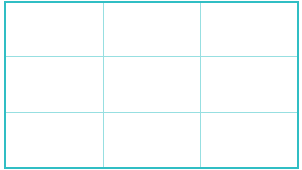

![]() Grid
Grid
![]() Wide Shot (WS)
Wide Shot (WS)
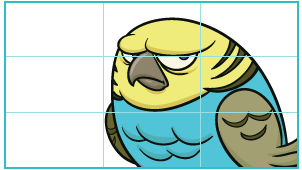
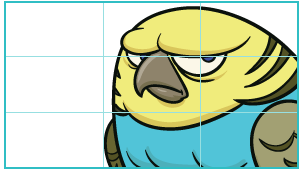
![]() Medium Shot (MS)
Medium Shot (MS)
![]() Medium Close Up (MCU)
Medium Close Up (MCU)


![]() Close Up (CU)
Close Up (CU)
![]() Big Close Up (BCU)
Big Close Up (BCU)



Q. Can anyone in the world enter?
A. No. The competition is open only to New Zealand residents who are actually living in New Zealand, with the exception of employees of Budgie, Budgie's associated companies, Budgie's agencies associated with the competition and the immediate families of all such employees.
Q. What type of video file do I need to supply?
A. Refer to the specifications above. (click here)
Q. How old do I have to be to enter?
A. There is no age limit, anyone can enter. Although if you appear on screen you will need to have a consenting adult sign your release form.
Q. How many times can I enter?
A. You can enter as many times as you like.
Q. How do I make the best video?
A. Think outside the box. You receive 5 points for every customer that signs up and puts your team name in the online application notes, so keep this in mind.
Q. Can I use popular music?
A. We strongly suggest that you use music written and recorded by one of your team, or that you don’t use music at all. If you choose to use pre-existing copyrighted music compositions and/or sound recordings in your Ad (such as existing music by a famous band) you will need permission in the form of a license agreement to do so.
Q. Do I need a professional video camera, editing equipment?
A. Not at all. Technology has come a long way and you could use a mobile phone, tablet or anything that you can point and shoot with. Remember Content is king!
Q. Does it have to feature live action?
A. No. If animation is the best way to get your message across, do it!
Q. Can I post my entry to Budgie Power?
A. No. Release forms, entry form and video must be uploaded via the entry section of this website.
Q. Can I upload my video to my own YouTube channel or other video sharing platform?
A. No. Only videos posted on our official Budgie Ad Comp YouTube channel will be valid entries. But you can share your video posted here anywhere you like and is encouraged if you want to win.